Github 블로그 생성 및 Jekyll Chirpy theme 설정
Github 블로그 만들기 기본적으로 Github에 My_ID.github.io repository(https://github.com/My_ID/My_ID.github.io)를 만들면 https://My_ID.github.io URL로 내 블로그에 접속할 수 있다. Github에서는 Jekyll을 이용해서 markdown text 파일로 작성한 컨텐...
Github 블로그 만들기 기본적으로 Github에 My_ID.github.io repository(https://github.com/My_ID/My_ID.github.io)를 만들면 https://My_ID.github.io URL로 내 블로그에 접속할 수 있다. Github에서는 Jekyll을 이용해서 markdown text 파일로 작성한 컨텐...
Javascript 실행 결과 보여주기 function fun1(out) { let obj = { id: "An object", f1: function() { out.innerHTML = this.id; } }; obj.f1(); } run function fun2(out) { let arr = [...
기술은 시간을 따라 변해 간다. “아, 옛날이여~!”를 노래하기 보단 적응하고 같이 흘러가야 한다. 우분투의 net-tools 패키지는 애용하던 네트워크 도구이다. 아직도 따로 설치할 수는 있지만 우분투 기본 패키지에서 사라진지 오래다. IP 정보 ifconfig를 대체하는 명령은 ip 이다. $ ip a 네트워크 연결 정보 netstat...
The favicons of Chirpy are placed in the directory assets/img/favicons/. You may want to replace them with your own. The following sections will guide you to create and replace the default favicons...
Prerequisites Follow the instructions in the Jekyll Docs to complete the installation of the basic environment. Git also needs to be installed. Installation Creating a New Site There are two wa...
This tutorial will guide you how to write a post in the Chirpy template, and it’s worth reading even if you’ve used Jekyll before, as many features require specific variables to be set. Naming and...
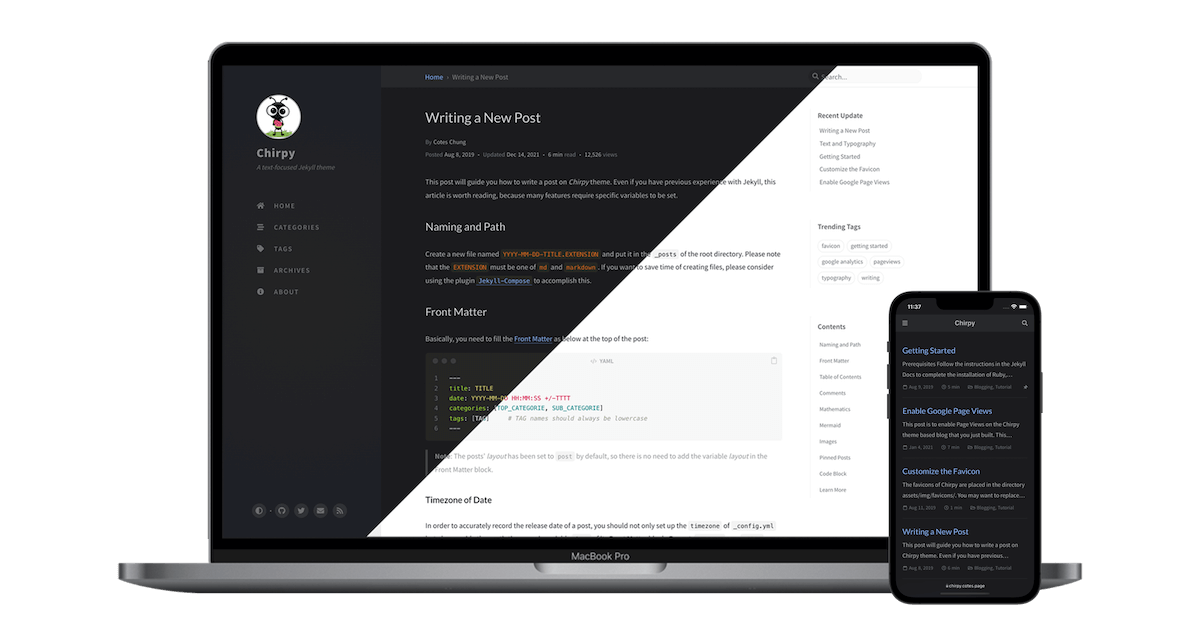
This post is to show Markdown syntax rendering on Chirpy, you can also use it as an example of writing. Now, let’s start looking at text and typography. Headings H1 - heading H2 - heading H3 - ...